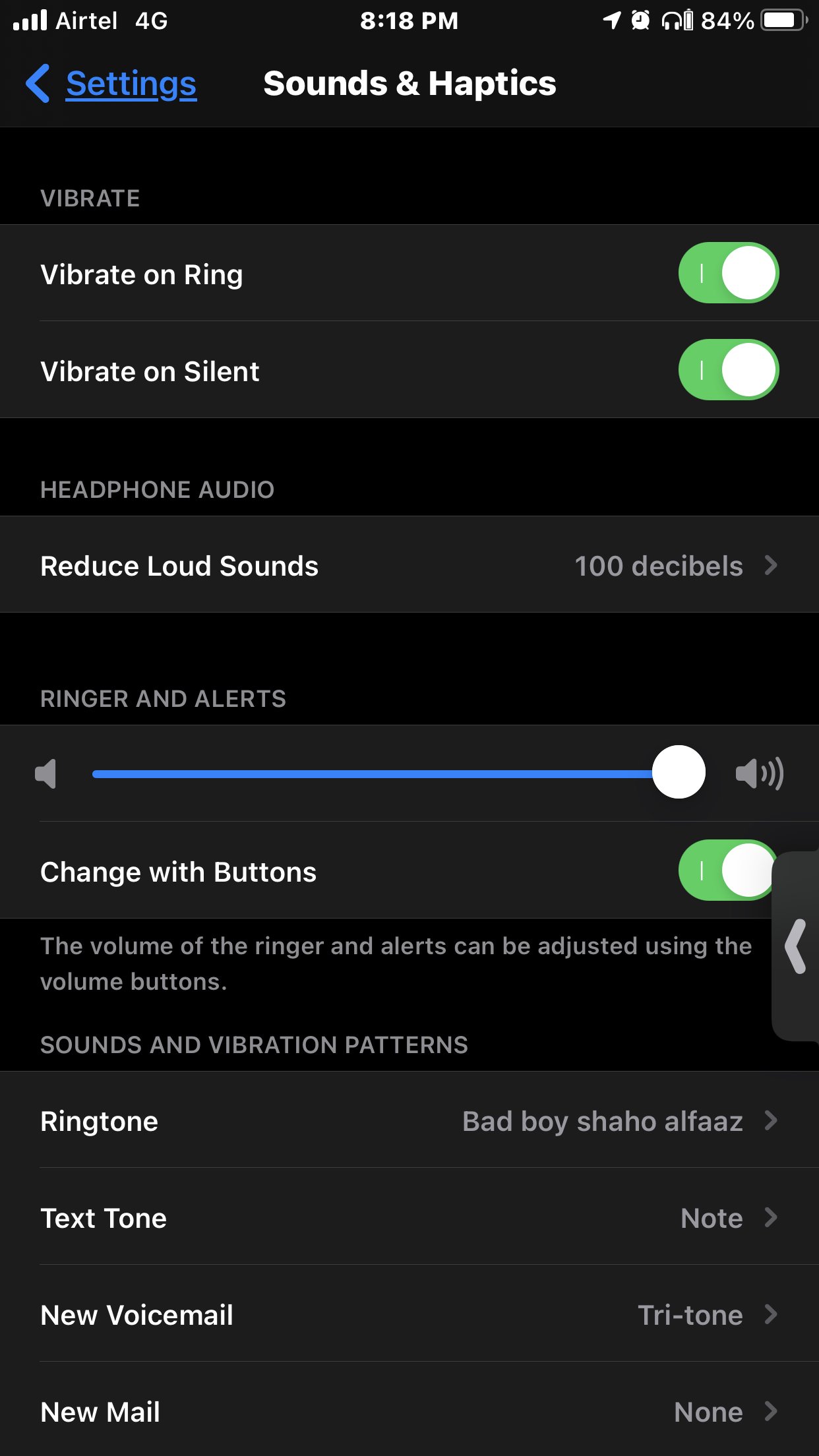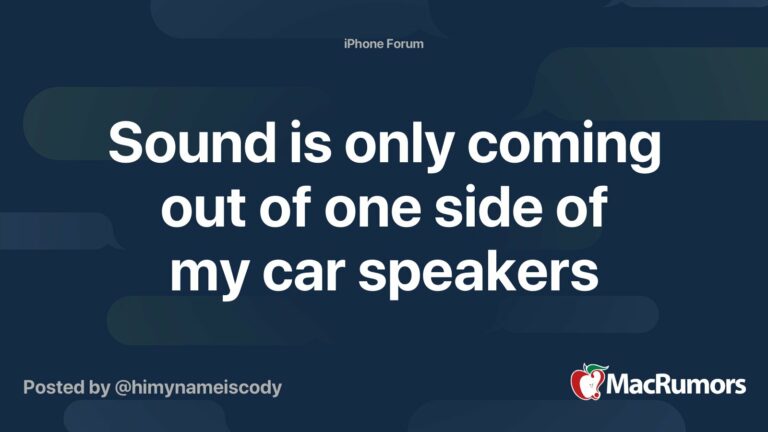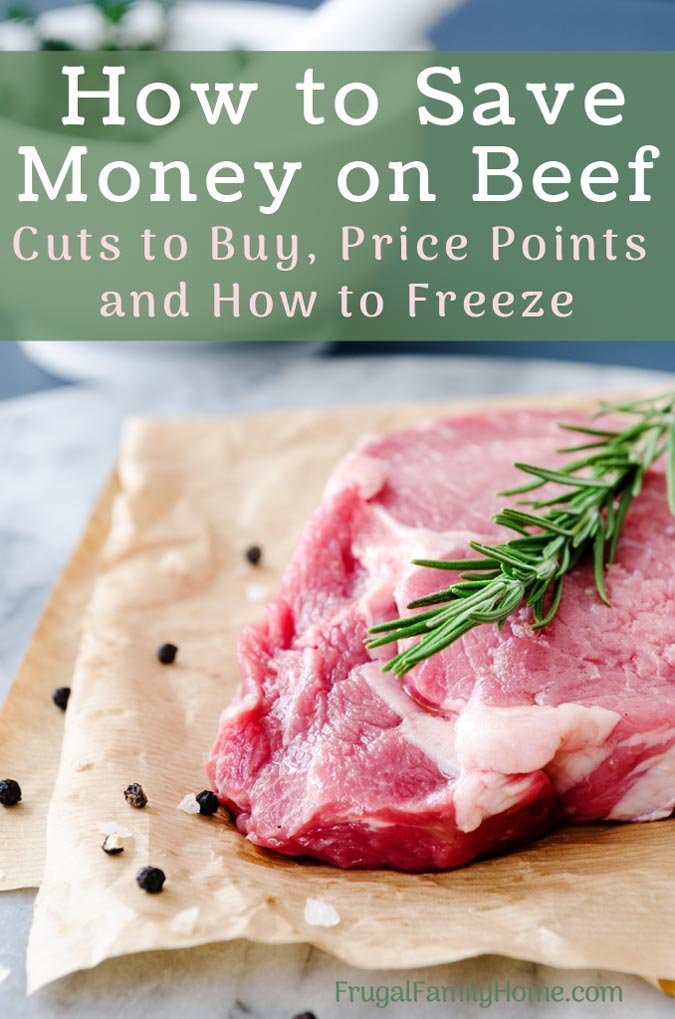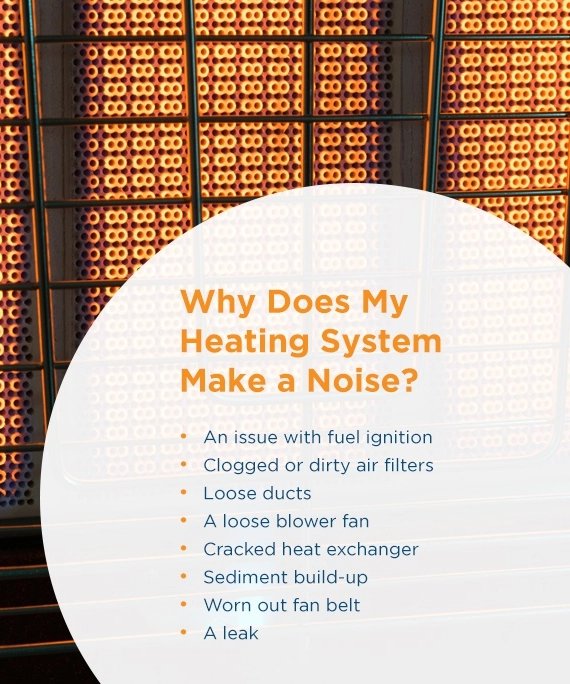Why is My Bluetooth Volume So Low in My Car?
Why is My Bluetooth Volume So Low in My Car? Frustrating, isn’t it? Luckily, there’s a simple solution to this common problem. In this article, we’ll explore why the Bluetooth volume in your car may be lower than expected and how you can fix it.
So, why is my Bluetooth volume so low in my car? Let’s delve into the reasons behind this issue and find the best way to restore the volume to its optimal level.
Why is My Bluetooth Volume So Low in My Car?
If you’re experiencing low volume issues with your Bluetooth connection in your car, you’re not alone. Many people encounter this frustrating problem, wondering why their Bluetooth audio is not as loud as other sources. In this article, we will explore the various factors that could contribute to low Bluetooth volume in your car and provide solutions to help you enhance your audio experience.
Bluetooth Compatibility and Settings:
One of the first things to consider when troubleshooting low Bluetooth volume is the compatibility and settings of your car’s audio system and the connected device. Here are some factors to look into:
1. Check Bluetooth Version Compatibility
Ensure that both your car’s audio system and the Bluetooth device you are connecting to are compatible with each other. Bluetooth technology has evolved over the years, and older versions might not support higher audio quality or volume.
2. Adjust Volume Settings on Your Device
Sometimes, the volume settings on your connected device may affect the output in your car. Make sure to check the volume level on your smartphone, tablet, or other Bluetooth-enabled device and set it to a suitable level. Additionally, some devices have separate volume controls for calls and media. Adjust both settings accordingly.
Audio Streaming Quality:
The quality of your audio streaming can also impact the volume output in your car. Consider the following:
1. Check Audio Source Quality
The quality of the audio source you’re streaming from can influence the volume. If the source is of lower quality or has low volume encoding, it may result in reduced volume levels in your car. Try playing music or audio from different sources to see if the issue persists.
2. Utilize High-Quality Audio Streaming Services
Some audio streaming services prioritize audio quality. Subscribing to services like Spotify Premium, Apple Music, or Tidal may provide higher quality audio that can result in improved volume output through your car’s Bluetooth connection.
Check Car Audio System Settings:
Your car’s audio system may have specific settings that can affect Bluetooth volume. Explore the following options:
1. Equalizer Settings
Check the equalizer settings on your car’s audio system. Sometimes, certain frequencies might be adjusted, causing lower volume output. Experiment with different equalizer presets or manually adjust the frequencies to optimize audio output.
2. Bluetooth Volume Limitations
Some car audio systems have built-in volume limitations for safety reasons. Consult your car’s manual or the manufacturer’s website to determine if there are any restrictions on Bluetooth audio volume. If such limitations exist, you may need to find alternative solutions, such as using an external audio amplifier or connecting your device via auxiliary input.
Connection and Interference Issues:
Interference in the Bluetooth connection or other connectivity issues can also impact volume levels. Consider the following factors:
1. Check for Interference
Bluetooth signals can be affected by various factors such as proximity to other devices, physical obstructions, or electromagnetic interference. Ensure that there are no other devices emitting strong signals nearby and remove any potential physical obstructions to improve Bluetooth connection quality.
2. Update Software and Firmware
Outdated software or firmware on your car’s audio system or your connected device might contribute to low volume issues. Check for any available updates for both to ensure optimal performance. Manufacturers often release software updates to address known issues and improve compatibility.
Hardware and Audio Cable Connections
Sometimes, hardware-related problems can cause low Bluetooth volume. Consider the following possibilities:
1. Check Audio Cables
If you are using an auxiliary cable to connect your device to the car’s audio system, check for any damage or loose connections. Faulty cables can result in lower volume levels. Try using a different cable or ensure that the existing cable is securely plugged in.
2. Audio Amplifiers and Sound Systems
If you have added an external audio amplifier or upgraded your car’s sound system, it’s worth verifying that the volume issue is not related to these modifications. Improper installation or compatibility issues can lead to suboptimal volume levels. Consult a professional or the equipment’s user manual for troubleshooting steps.
Bluetooth Adapters and Accessories
Using Bluetooth adapters or accessories in your car may introduce additional factors affecting volume output. Consider the following possibilities:
1. Check Compatibility and Settings
If you are using a Bluetooth adapter or accessory to enable Bluetooth connectivity in your car, ensure that it is compatible with your audio system. Check the device’s settings for any volume limitation options. Adjust them accordingly to boost the volume output.
2. Power Supply and Battery Levels
Some Bluetooth adapters or accessories rely on power supply or have built-in batteries. Low power or battery levels can affect their performance, including volume output. Ensure the device is adequately powered or the battery is charged to optimize its performance.
Consult Professional Help
If you have tried the aforementioned troubleshooting steps and still experience low Bluetooth volume in your car, it may be time to consult a professional. An experienced car audio technician or the manufacturer’s customer support team can provide specialized guidance and assistance in resolving the issue.
SOLVED! Why is Apple CarPlay volume so low compared to Sirius or FM HD radio?
Frequently Asked Questions
Why is the Bluetooth volume so low in my car?
There could be several reasons why the Bluetooth volume in your car is low:
Why is the volume low only when using Bluetooth?
The volume may be low when using Bluetooth because the car’s audio system and the Bluetooth device are not properly synced. This can result in a weaker audio signal and hence, lower volume levels.
Is my Bluetooth device causing the low volume?
It’s possible that your Bluetooth device itself is causing the low volume. Some devices have volume limitations built-in for safety reasons, especially when connected to a car’s audio system. Check your device’s settings or consult the user manual for information on volume limitations.
Could there be an issue with my car’s audio system?
Yes, there may be an issue with the car’s audio system. It could be a problem with the settings or a compatibility issue with your specific Bluetooth device. Try adjusting the audio settings in your car or consult the car’s user manual for troubleshooting steps.
What can I do to improve the Bluetooth volume in my car?
You can try the following to improve the Bluetooth volume in your car: ensure that the volume is turned up on both the Bluetooth device and the car’s audio system, check for any firmware updates for your car’s audio system, and consider using an auxiliary cable or a different Bluetooth device to see if the volume improves.
Is there an equalizer setting that could affect the Bluetooth volume?
Yes, the equalizer settings in your car’s audio system can affect the Bluetooth volume. Make sure the equalizer settings are properly adjusted to enhance the audio output. Experiment with different equalizer presets or manually adjust the individual frequency bands to find the optimal settings for better volume levels.
Should I consult a professional for help with the low Bluetooth volume?
If you have tried the troubleshooting steps mentioned above and are still experiencing low Bluetooth volume in your car, it may be helpful to consult a professional. They can diagnose any potential issues with your car’s audio system or provide further guidance on improving the Bluetooth volume.
Final Thoughts
The low volume of Bluetooth in a car can be attributed to various factors. Firstly, it could be due to the limitations of the Bluetooth technology itself, which may not provide the same level of audio output as traditional wired connections. Additionally, the car’s audio system and the Bluetooth device being used may have incompatible settings or software issues, leading to a decrease in volume. Lastly, the problem might lie with the car’s audio settings, where the volume needs to be adjusted specifically for Bluetooth audio. Understanding these potential reasons can help troubleshoot and resolve the issue of low Bluetooth volume in cars.