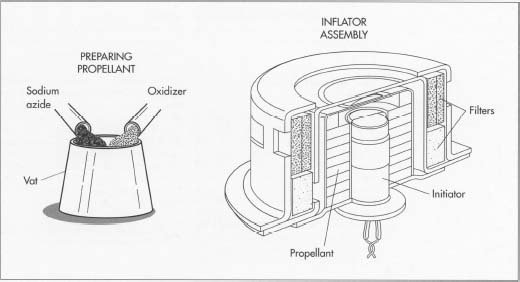Car Speakers Only Playing on One Side Bluetooth
Are you experiencing the frustrating issue of your car speakers only playing on one side when using Bluetooth? Don’t worry, we’ve got you covered! In this article, we will delve into the common causes behind this problem and provide you with practical solutions to get your sound system back to its full potential. So, if you’re tired of missing out on the immersive audio experience during your road trips or daily commutes, stick around as we uncover the mysteries behind car speakers only playing on one side Bluetooth.
Car Speakers Only Playing on One Side Bluetooth:
When it comes to enjoying music in your car, having a high-quality sound system is crucial. However, it can be frustrating when your car speakers only play on one side when using Bluetooth.
This issue may hinder your listening experience and prevent you from fully enjoying your favorite songs or podcasts. In this comprehensive guide, we will explore the reasons behind this problem and provide you with practical solutions to restore your car speakers’ functionality.
Common Causes of Car Speakers Only Playing on One Side Bluetooth
There are several potential causes for car speakers only playing on one side when using Bluetooth. It’s important to identify the root cause in order to effectively troubleshoot the issue. Let’s dive into some of the most common reasons:
1. Bluetooth Audio Balance Settings
One possible reason your car speakers are only playing on one side is due to an imbalance in the audio settings. Many Bluetooth devices allow you to adjust the audio balance between the left and right speakers. Check your device’s settings to ensure the audio is balanced correctly.
2. Loose or Damaged Audio Cables
Loose or damaged audio cables can also cause your car speakers to play on one side only. Check the audio cables connecting your car’s sound system to the Bluetooth device. If you notice any loose connections or frayed cables, replacing them should solve the problem.
3. Faulty Speaker Connections
Another potential culprit for this issue is faulty speaker connections. Over time, the wiring connecting your car speakers to the audio system may become loose or damaged.
Check the connections behind the speakers and make sure they are securely attached. If necessary, consult a professional to fix any wiring issues.
4. Bluetooth Device Compatibility
In some cases, the Bluetooth device you are using may not be fully compatible with your car’s audio system. Different Bluetooth versions or audio codecs may result in the sound being directed to only one speaker. Updating the firmware or using a different Bluetooth device could resolve this compatibility issue.
5. Incorrect Audio Output Settings
Your Bluetooth device or car audio system might have incorrect audio output settings. Make sure your device is set to stereo output rather than mono. Additionally, check your car’s audio system settings and ensure it is configured to output audio in stereo mode.
6. Speaker Malfunction
If all else fails, it’s possible that one of your car speakers is malfunctioning. To identify the problematic speaker, try playing audio using a different source, such as a CD or radio. If the same speaker still doesn’t produce sound, it may be time to replace it.
How to Troubleshoot Car Speakers Only Playing on One Side Bluetooth
Now that we’ve explored the potential causes, let’s delve into the troubleshooting steps to fix the issue:
Step 1: Check Audio Balance Settings
1. Ensure your Bluetooth device is connected to your car’s audio system.
2. Open the audio settings on your Bluetooth device.
3. Look for an option related to audio balance or channel balance.
4. Adjust the balance until the audio is evenly distributed between both speakers.
Step 2: Inspect Audio Cables
1. Turn off your car’s audio system and disconnect the Bluetooth device.
2. Inspect the audio cables for any visible signs of damage or loose connections.
3. Replace any faulty cables or connectors with new ones.
4. Reconnect the audio cables and test if the issue is resolved.
Step 3: Check Speaker Connections
1. Open the access panels or remove the speaker grilles.
2. Inspect the connections behind each speaker.
3. Ensure that both positive and negative wires are securely attached.
4. Reconnect any loose wires and reassemble the speaker components.
5. Test the audio to see if the problem persists.
Step 4: Verify Bluetooth Device Compatibility
1. Check the Bluetooth device specifications for compatibility with your car’s audio system.
2. If your device supports different Bluetooth versions, try adjusting the settings.
3. Update the firmware of your Bluetooth device if an update is available.
4. Alternatively, try pairing a different Bluetooth device to determine if the issue lies with the device or the car’s audio system.
Step 5: Adjust Audio Output Settings
1. Access the settings menu on your Bluetooth device.
2. Look for audio or sound-related settings.
3. Ensure that the audio output is set to stereo mode rather than mono.
4. Check your car’s audio system settings and adjust them accordingly.
5. Test the audio to confirm if the issue has been resolved.
Step 6: Test for Speaker Malfunction
1. Play audio from a different source, such as a CD or radio.
2. Verify if the same speaker is not producing sound.
3. If the issue persists, consider replacing the malfunctioning speaker.
4. Consult a professional or refer to your car’s manual for instructions on replacing speakers.
By following these troubleshooting steps, you should be able to resolve the problem of car speakers only playing on one side when using Bluetooth. It’s essential to identify the specific cause in order to apply the appropriate solution.
Remember, if you’re unsure or uncomfortable performing any troubleshooting steps yourself, it’s always recommended to seek professional assistance. A trained technician can diagnose the issue accurately and provide the best course of action.
Now that you have a better understanding of the possible causes and solutions, you can confidently troubleshoot and resolve the problem of car speakers only playing on one side when using Bluetooth. Enjoy your favorite tunes with a fully functioning audio system in your car!
How to fix Kenwood DDX470 only front speaker Bluetooth streaming to all speaker streaming
Faqs for Car Speakers Only Playing on One Side Bluetooth:
It’s possible that there is an audio setting misconfiguration in your car’s system. Check the audio balance settings to ensure that it’s centered and not biased towards one side.
Yes, the issue might be with the Bluetooth device or source you are connecting to your car. Test it with another device or source to see if the problem persists.
Check the speaker connections and wiring in your car. Loose connections or damaged wires could cause sound to play on only one side. Additionally, inspect the speakers themselves for any visible damage or issues.
If the issue persists after trying the troubleshooting steps mentioned above, it may be advisable to seek assistance from a professional car audio technician. They can diagnose and fix any technical issues that might be causing this problem.
Final Thoughts
Car speakers only playing on one side Bluetooth can be a frustrating issue for car owners. It can result in an unbalanced and unsatisfactory audio experience while driving. The problem may be caused by various factors, such as a faulty speaker connection, a problem with the Bluetooth device, or an issue with the car’s audio system. To resolve this problem, car owners can try troubleshooting steps such as checking the speaker connections, resetting the Bluetooth device, or seeking professional help if needed. By addressing these potential causes, car owners can enjoy a fully functional and immersive audio experience in their vehicles.