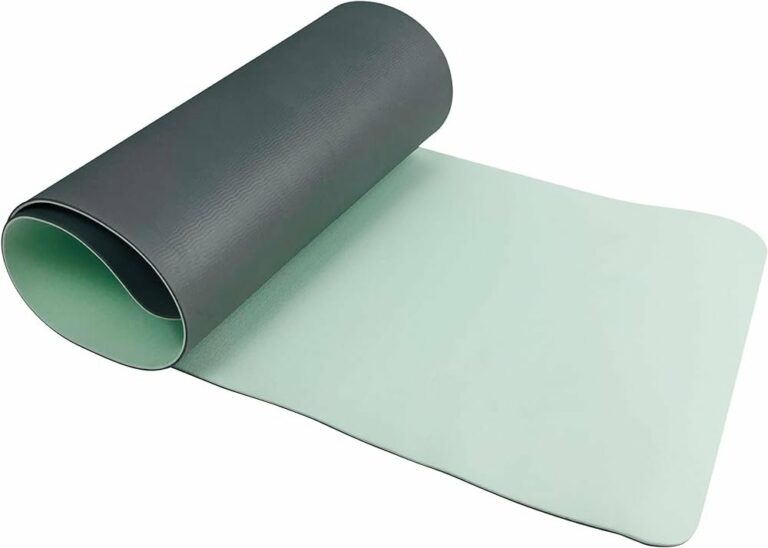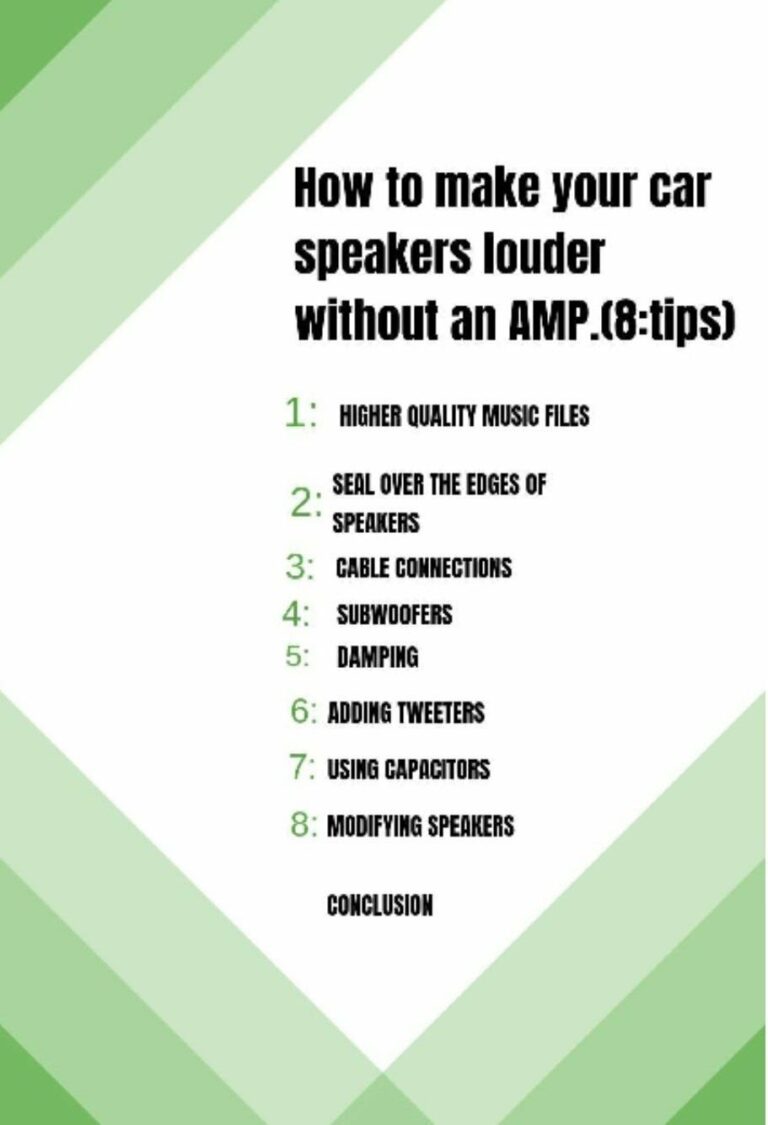How to Test a Car Stereo at Home
Today we discuss How to Test a Car Stereo at Home. We’ve got the solution for you. Whether you’re a music aficionado, audiophile, or simply want to ensure your car stereo is delivering the best sound quality, testing it yourself is a great way to go.
By following a few simple steps, you can evaluate the performance of your car stereo and make any necessary adjustments. So, let’s dive right in and learn how to test a car stereo at home.
How to Test a Car Stereo at Home
Whether you’re an audiophile, a car enthusiast, or simply want to ensure that your car stereo is working properly, testing it at home can save you time and money. A car stereo is more than just a device that plays music; it enhances your driving experience and provides entertainment on the road. In this article, we will explore various methods to test a car stereo at home, helping you identify any issues and find ways to optimize its performance.
1. Assessing Sound Quality
When testing your car stereo’s sound quality, it’s important to ensure that the audio is clear, balanced, and free from any distortion. Here are some steps to follow:
Adjusting the Equalizer Settings
- Start by setting all equalizer bands to their neutral or flat position.
- Play different genres of music to evaluate how the stereo handles various frequencies.
- Make subtle adjustments to the equalizer settings to enhance the desired audio experience.
Testing Speaker Balance
- Check if the audio outputs from each speaker are balanced. Test the left and right channels separately.
- Listen for any inconsistencies or discrepancies in sound quality between the speakers.
Examining Bass Performance
- Assess the car stereo’s bass response by playing tracks that emphasize low-frequency sounds.
- Ensure the bass is deep, punchy, and not overpowering.
2. Verifying Connectivity
To ensure that your car stereo is properly connected and communicating with other devices, follow these steps:
Testing Bluetooth Connectivity
- Pair your smartphone or any Bluetooth-enabled device with the car stereo.
- Play audio and confirm that it streams seamlessly without interruptions.
Checking USB Connectivity
- Connect a USB drive with audio files to the car stereo.
- Ensure the stereo recognizes the USB drive and can play the files without any issue.
Evaluating Auxiliary Input
- Connect an auxiliary cable from your phone or another audio device to the car stereo’s auxiliary input.
- Play audio from the connected device and verify that it plays correctly through the car stereo.
3. Testing Radio Reception
To determine the quality of your car stereo’s radio reception, follow these steps:
Scanning for Stations
- Initiate a radio station scan to ensure the stereo can pick up available stations in your area.
- Note any stations with weak or distorted signals.
Assessing Signal Strength
- Tune in to different stations and evaluate the signal strength.
- Listen for static, interference, or weak reception.
- Make sure the radio antenna is properly connected for optimal reception.
4. Evaluating CD/DVD Playback
If your car stereo has a CD/DVD player, follow these steps to evaluate its performance:
Checking Disc Compatibility
- Insert various CDs and DVDs to ensure the car stereo can read them without errors.
- Check for any skipping, freezing, or audio playback issues.
Assessing Load and Eject Functions
- Test the loading and ejecting mechanisms to ensure they function smoothly.
- Verify that the car stereo doesn’t get stuck while handling discs.
5. Analyzing Display and Controls
To test the display and controls of your car stereo, follow these steps:
Verifying Display Functionality
- Check if the display is bright, clear, and easy to read.
- Ensure that all essential information, such as track names and radio frequencies, are properly displayed.
Testing Button and Knob Responsiveness
- Press each button and turn each knob to assess their responsiveness and functionality.
- Make sure there are no loose or sticky buttons.
How to test if the car stereo works before installing
Frequently Asked Questions
How do I test a car stereo at home?
To test a car stereo at home, follow these steps:
What equipment do I need to test a car stereo at home?
You will need a few items to test a car stereo at home, including:
Can I test a car stereo without actually installing it in my car?
Yes, it is possible to test a car stereo without installing it in your car. Here’s how you can do it:
How can I check if all the speakers are working properly in my car stereo?
To check if all the speakers are working properly in your car stereo, you can try the following:
What is the best way to test the sound quality of a car stereo at home?
To test the sound quality of a car stereo at home, you can follow these steps:
How can I check if the radio is working on my car stereo?
If you want to check if the radio is working on your car stereo, you can try the following:
What should I do if I encounter any issues while testing my car stereo at home?
If you encounter any issues while testing your car stereo at home, here are a few things you can try:
Final Thoughts
Testing a car stereo at home is a simple yet essential task for any car owner. By following a few easy steps, you can ensure that your car stereo is functioning optimally. Begin by checking the audio quality, adjusting the equalizer settings, and testing various audio sources. Next, evaluate the connectivity options, including Bluetooth, USB, and auxiliary ports. Finally, test the functionality of the control buttons and knobs. By performing these tests, you can identify any issues and make necessary adjustments to enhance your listening experience. So, don’t hesitate to put these tips into practice and enjoy the best audio quality from your car stereo at home.