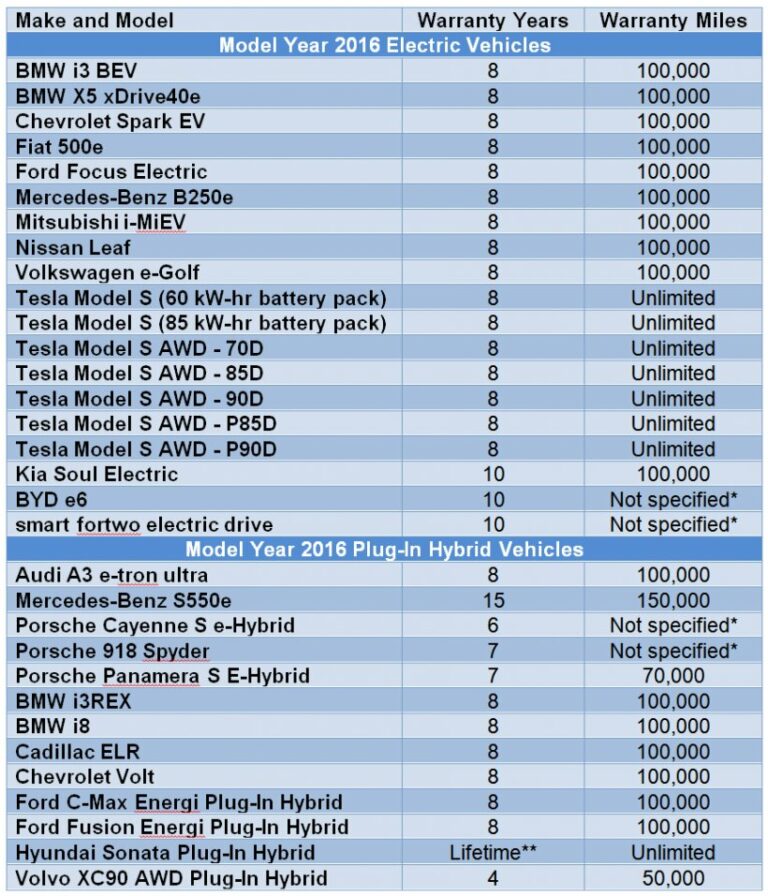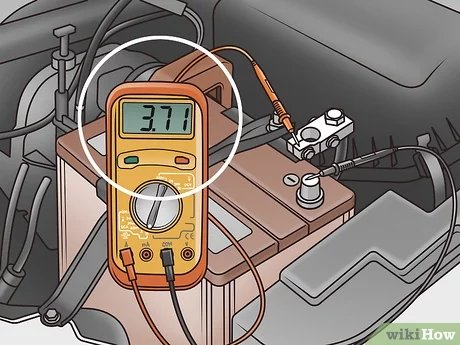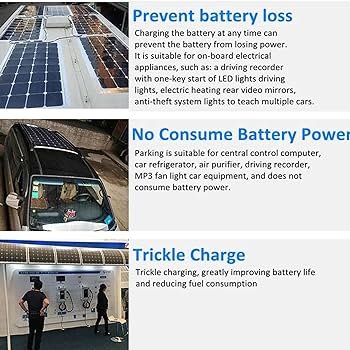How To Replace A Car Battery In Honda Cr-V
Looking to learn how to replace a car battery in a Honda CR-V? You’ve come to the right place! Don’t worry, it’s a straightforward process and with a few simple steps, you’ll have your battery replaced in no time.
In this article, we’ll guide you through the process, ensuring that you have all the information you need to get the job done efficiently and effectively. So, let’s dive in and learn how to replace a car battery in a Honda CR-V!
How to Replace a Car Battery in a Honda CR-V?
Replacing a car battery is a relatively simple task that you can do yourself and save money on service charges. In this guide, we will walk you through the step-by-step process of replacing the car battery in a Honda CR-V. Whether you’re experiencing a dead battery or simply looking to upgrade, this guide will provide you with all the information you need.
Gather the Necessary Tools and Equipment
Before replacing the car battery in your Honda CR-V, gather the following tools and equipment:
- Socket wrench set
- Protective gloves
- Battery terminal brush
- New battery
- Battery terminal grease
- Wire brush or battery post cleaner
- Adjustable wrench
- Battery tray hold-down clamp tool (if necessary)
Prepare for Battery Replacement
1. Ensure that the engine is turned off and the ignition key is removed.
2. Open the hood of your Honda CR-V and locate the battery, usually positioned near the front of the engine compartment.
3. Put on protective gloves to avoid any contact with corrosive battery acid.
Step 1: Disconnect Negative Battery Terminal
1. Locate the negative (-) battery terminal, which is typically black and marked with a minus sign.
2. Loosen the nut on the negative terminal using an appropriate-sized socket wrench.
3. Once the nut is loosened, carefully remove the negative battery cable from the terminal and set it aside. Ensure that it is positioned away from any metal surfaces to avoid accidental contact.
Step 2: Disconnect Positive Battery Terminal
1. Locate the positive (+) battery terminal, usually red and marked with a plus sign.
2. Loosen the nut on the positive terminal using the appropriate-sized socket wrench.
3. Similar to the negative terminal, carefully remove the positive battery cable from the terminal and set it aside. Keep it clear of any metal surfaces.
Step 3: Remove the Old Battery
1. Inspect the battery tray to check if it has a hold-down clamp securing the battery. If it does, use a battery tray hold-down clamp tool to remove the clamp.
2. Lift the old battery out of the battery tray, taking care not to spill any battery acid.
Install the New Battery
1. Clean the battery terminals and cable ends using a wire brush or battery post cleaner. Remove any corrosion or debris.
2. Apply a thin layer of battery terminal grease on both the positive and negative terminals to help prevent corrosion.
3. Place the new battery into the battery tray, ensuring that it is positioned correctly and securely.
Step 1: Reconnect the Positive Battery Terminal
1. Take the positive battery cable and align it with the positive terminal on the new battery.
2. Tighten the nut on the positive terminal using the appropriate-sized socket wrench.
3. Ensure that the connection is secure but avoid over-tightening, as it may damage the terminal.
Step 2: Reconnect the Negative Battery Terminal
1. Align the negative battery cable with the negative terminal on the new battery.
2. Tighten the nut on the negative terminal using the appropriate-sized socket wrench.
3. Double-check that all connections are secure and tight.
Final Steps
1. Clear any tools or equipment from the battery area.
2. Close the hood of your Honda CR-V.
3. Start the engine to ensure that the new battery is functioning properly.
4. Dispose of the old battery responsibly at a designated recycling center.
Honda CRV (2002-2019) – New Battery Install
Frequently Asked Questions
What tools do I need to replace the car battery in a Honda CR-V?
To replace the car battery in a Honda CR-V, you will need a few tools such as a wrench or socket set, a pair of pliers, and potentially a battery terminal cleaner. These tools will help you loosen and remove the battery terminals and secure the new battery in place.
Where can I locate the car battery in a Honda CR-V?
In a Honda CR-V, the car battery is typically located in the engine compartment on the driver’s side. It is housed in a plastic box with a lid that needs to be removed in order to access the battery. Refer to your owner’s manual for specific instructions on locating the battery.
How do I disconnect the old battery in a Honda CR-V?
To disconnect the old battery in a Honda CR-V, start by turning off the ignition and ensuring all electrical components are off. Then, use a wrench or socket set to loosen and remove the negative (-) battery terminal first, followed by the positive (+) terminal. Be careful not to touch both terminals simultaneously to avoid any electrical shock.
What precautions should I take when handling a car battery?
When handling a car battery, it is important to take certain precautions. Always wear protective gloves and safety glasses to avoid contact with battery acid. Ensure that the area is well-ventilated and away from open flames or sparks. Additionally, be cautious of the battery’s weight as it can be heavy.
How do I install a new battery in a Honda CR-V?
To install a new battery in a Honda CR-V, start by placing it in the battery tray and securing it with the hold-down clamp or bracket. Connect the positive (+) terminal first, followed by the negative (-) terminal. Ensure the connections are tight and secure. Finally, close the plastic lid over the battery compartment.
Do I need to reset any settings after replacing the car battery in a Honda CR-V?
Yes, after replacing the car battery in a Honda CR-V, you may need to reset certain settings. This can include things like the clock, radio presets, and any other customized features. Refer to your owner’s manual for instructions on how to reset these settings to your desired preferences.
Final Thoughts
Replacing a car battery in a Honda CR-V is a simple and straightforward process. Begin by locating the battery under the hood and identifying the positive and negative terminals. Disconnect the negative terminal first, followed by the positive terminal. Remove any brackets or fasteners holding the battery in place, and carefully lift it out. Place the new battery in position, securing it with the brackets or fasteners. Reconnect the positive terminal first, followed by the negative terminal. Properly disposing of the old battery is crucial for environmental safety. By following these steps, you can easily replace a car battery in a Honda CR-V and ensure reliable performance for your vehicle.