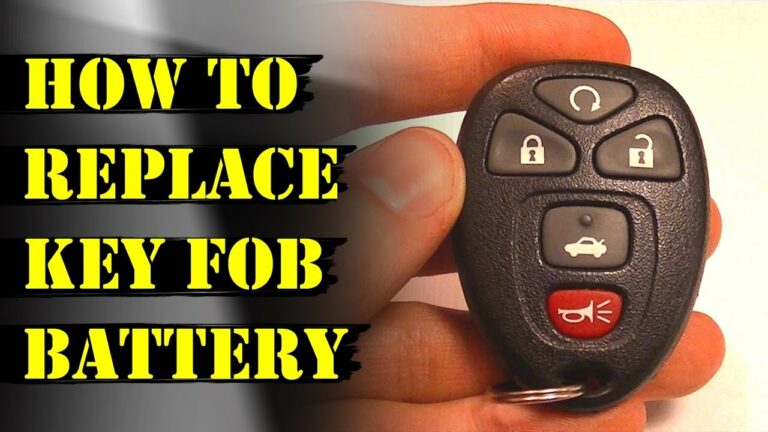Prevent Car Battery Drain With Car Camera: Tips To Extend Battery Life
Today we discuss Prevent Car Battery Drain With Car Camera. Using a car camera is undeniably beneficial, whether for recording memorable road trips or providing evidence in case of an accident.
However, one common concern that arises is how to prevent car battery from dying while using a car camera. Fortunately, there are practical solutions to this issue that can keep your battery charged and ensure uninterrupted use of your car camera. Let’s delve into some effective tips to avoid any battery mishaps while enjoying the benefits of a car camera.
How to Prevent Car Battery from Dying While Using a Car Camera?
Using a car camera can provide numerous benefits, such as capturing important footage in case of an accident or as evidence against theft. However, one concern many car camera users face is the possibility of their car battery dying due to continuous power consumption. In this article, we will explore various effective methods to prevent your car battery from dying while using a car camera. By implementing these strategies, you can ensure that your camera operates smoothly without draining your battery excessively.
Optimize Power Settings on Your Car Camera:
Adjusting Video Resolution and Frame Rate
Most high-quality car cameras offer various video quality settings, including resolution and frame rate. By adjusting these settings to optimize power consumption, you can prolong the battery life. Lowering the resolution and frame rate reduces the processing power required and lowers the camera’s overall power consumption.
Enable Motion Detection
Many car cameras have a motion detection feature. Enabling this function allows the camera to start recording only when it detects movement in its field of view. By doing so, you can minimize continuous recording, conserving battery power.
Proper Installation and Wiring:
Professional Installation
For optimal performance and minimal strain on your car battery, consider having your car camera professionally installed. Experts can ensure all wiring connections are secure and properly integrated with your car’s electrical system. This reduces the chances of any power fluctuations or battery drainage issues.
Use a Dedicated Power Source
To prevent your car camera from draining the main car battery, you can choose to connect it to a dedicated power source. This can be accomplished by using an add-a-circuit adapter or a car camera hardwire kit. These options allow you to connect your camera directly to a fuse in the fuse box, ensuring a stable power supply without affecting the main battery.
Utilize Parking Mode Wisely:
Configure Parking Mode Settings
Many car cameras offer a parking mode feature that allows them to continue monitoring the surroundings even when the vehicle is parked and the engine is turned off. However, parking mode can be a significant drain on your car battery if not used judiciously. Adjust the settings to minimize power consumption during parking mode.
Enable Time-Lapse Recording
Instead of continuous recording in parking mode, you can enable time-lapse recording. Time-lapse captures images at specified intervals, reducing the amount of power required compared to continuous video recording. This allows you to monitor any incidents without significant battery drain.
Regularly Check and Maintain Your Car Battery:
Maintain Proper Battery Health
A healthy car battery is less likely to be affected by continuous power consumption. Regularly check the battery’s voltage levels and ensure they are within the recommended range. If the battery voltage is low, consider replacing it to prevent unexpected power failure while using the car camera.
Keep Battery Terminals Clean
Dirty or corroded battery terminals can hinder proper electrical connections, leading to power issues. Regularly inspect and clean the battery terminals to maintain a good electrical connection, ensuring optimal performance of your car battery.
Install a Battery Voltage Cut-Off Device:
Automatic Power Cut-Off
Consider installing a battery voltage cut-off device in your vehicle. This device automatically disconnects power supply to the car camera when the battery voltage reaches a certain predetermined level. It prevents the battery from draining excessively, ensuring enough power is reserved to start your vehicle.
Customizable Voltage Settings
Some voltage cut-off devices allow you to customize the voltage threshold at which the power supply is cut off. This flexibility ensures you can adjust the settings to suit your specific car battery and camera’s power requirements.
Use an External Power Bank:
Portable Power Source
If you have concerns about draining your car battery while using a car camera, you can use an external power bank. These power banks are designed to provide power to devices on the go. Connect your car camera to the power bank through a USB cable and ensure the power bank is fully charged before starting your journey.
Check Power Bank Capacity
Choose a power bank with a sufficient capacity to provide prolonged power to your car camera. Consider factors such as the camera’s power consumption, recording duration, and the estimated time you will require continuous power. This ensures your camera operates seamlessly without relying solely on the car battery.
Regularly Start Your Vehicle:
Prevent Battery Drain
To prevent excessive strain on your car battery, make it a habit to start your vehicle regularly, even during periods of inactivity. Starting the engine allows the alternator to recharge the battery, preventing it from draining and maintaining its optimum performance.
Schedule Start Times
If your car camera does not require continuous recording, you can schedule specific times to start your vehicle. This ensures that your car battery remains charged without the need to run the engine constantly.
Frequently Asked Questions
How can I prevent my car battery from dying while using a car camera?
There are several steps you can take to prevent your car battery from dying while using a car camera:
1. Can I use a dedicated power supply for my car camera?
Yes, using a dedicated power supply for your car camera, such as a hardwiring kit or a power magic pro, can help dissuade. These power supplies are designed to provide a constant power source and have features like voltage cutoff settings to prevent excessive battery discharge.
2. Should I limit the usage of my car camera?
While car cameras are meant to provide continuous recording, it is advisable to limit their usage when the engine is turned off. If you don’t need recording during parking or when the vehicle is idle, consider turning off the camera or disconnecting it to conserve battery power.
3. Can I adjust the recording settings to reduce battery usage?
Absolutely! Many car cameras offer adjustable settings that allow you to reduce battery usage. Lowering the resolution, decreasing frame rates, or activating motion detection can help extend the camera’s battery life.
4. Is it recommended to install a power bank or external battery for my car camera?
Installing a power bank or external battery specifically designed for car cameras can provide additional power to support longer recording times without draining the car battery. However, ensure the power bank does not discharge the car battery when the engine is turned off.
5. What about professional installation of my car camera?
If you’re not familiar with car electronics, professional installation of your car camera is recommended. This ensures proper wiring and connections, minimizing the risk of battery drain or other electrical issues related to the camera’s installation.
6. Does extreme weather affect car camera battery life?
Extreme hot or cold temperatures can affect the performance of car batteries. Taking preventive measures like parking in shaded areas or using heat-resistant mounts for the camera can help minimize the impact of temperature on both the camera and battery life.
Final Thoughts
To prevent your car battery from dying while using a car camera, there are several steps you can take. First, ensure that your car camera is properly installed and connected to a power source that doesn’t drain the battery when the engine is turned off. Secondly, consider using a dash cam with a built-in power management system that automatically shuts off when the car is not in use. Additionally, periodically check and maintain your car battery’s health, such as cleaning the terminals and ensuring it is securely fastened. By following these precautions, you can enjoy using your car camera without worrying about battery drainage.