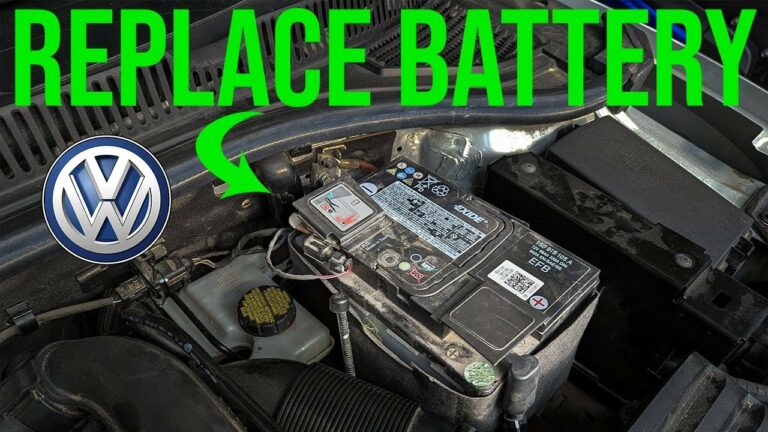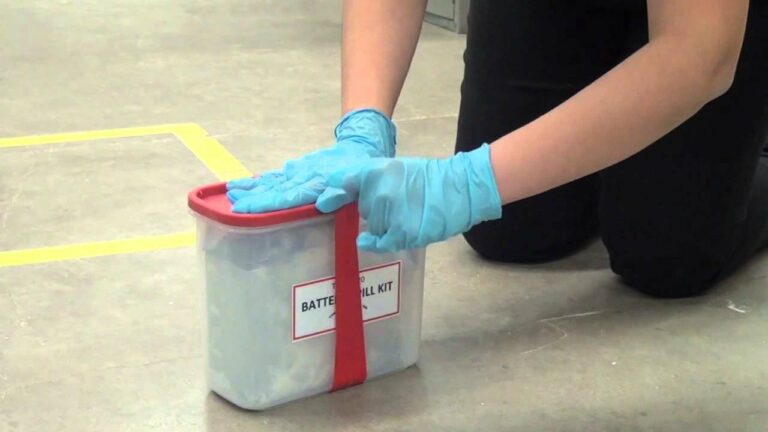How to Prevent Car Battery Drainage While Using a Car Wi-Fi Hotspot?
Wondering how to prevent your Car Battery Drainage While Using a Car Wi-Fi Hotspot? The answer lies in understanding the power consumption of your hotspot and how it affects your vehicle’s battery.
Luckily, there are a few simple solutions to keep your battery running smoothly. By efficiently managing your Wi-Fi usage, optimizing settings, and considering alternative power sources, you can enjoy the convenience of a car Wi-Fi hotspot without the worry of draining your battery. Let’s explore these solutions and ensure a hassle-free experience while using your car Wi-Fi hotspot.
How to Prevent Car Battery Drainage While Using a Car Wi-Fi Hotspot?
1. Understand the Impact of Car Wi-Fi Hotspot on Battery Drainage
When using a car Wi-Fi hotspot, it’s important to recognize that it consumes battery power just like any other electronic device. The Wi-Fi hotspot relies on the car’s battery to function, which means that prolonged usage can drain the battery faster than normal. It’s crucial to be aware of this impact and take necessary precautions to prevent car battery drainage.
2. Optimize Wi-Fi Hotspot Settings
To minimize the impact on your car’s battery life, you can optimize the settings of your Wi-Fi hotspot. Follow these tips:
- Lower the Wi-Fi signal strength to the required level. A stronger signal requires more power, so reducing it to a level that still provides reliable connectivity can help conserve battery.
- Enable power-saving mode if available. This feature typically reduces the Wi-Fi hotspot’s power consumption by adjusting the transmission power when devices are not actively connected.
- Turn off unnecessary features like guest networks or automatic connection to prolong battery life.
3. Limit Wi-Fi Hotspot Usage
While it may be tempting to stay connected continuously, limiting your Wi-Fi hotspot usage can significantly reduce strain on the car’s battery. Consider the following:
- Use the hotspot only when necessary, such as during road trips or when you need to access the internet while parked.
- Disable the hotspot when not in use or when the car is turned off.
- If possible, connect to other available Wi-Fi networks (e.g., public Wi-Fi) instead of using the car’s Wi-Fi hotspot.
- Inform passengers about the impact of excessive usage to ensure they are mindful of the battery drain.
4. Properly Maintain Your Car Battery
Taking care of your car battery can help prevent unexpected drainage when using a Wi-Fi hotspot. Consider these maintenance tips:
- Regularly inspect and clean the battery terminals to ensure a good connection.
- Check the battery’s water level and top it up if needed (only applicable for non-sealed batteries).
- Ensure the battery is securely fastened to minimize vibrations that can affect its performance.
- Monitor the battery’s health and consider replacing it if it’s nearing the end of its lifespan.
5. Invest in a Battery Monitor
Using a battery monitor can provide real-time information about your car’s battery status and help you take appropriate action to prevent drainage. Consider purchasing a battery monitor with features such as:
- Voltage monitoring to track the battery’s voltage levels.
- Capacity monitoring to determine how much charge is left in the battery.
- Alerts and notifications to inform you when the battery is reaching low levels.
6. Utilize a Smart Battery Charger
A smart battery charger can help maintain and extend the life of your car’s battery. It offers features that optimize charging and prevent overcharging, contributing to battery longevity. Consider the following when choosing a smart battery charger:
- Look for a charger that matches your battery size and type.
- Select a model with advanced charging algorithms to ensure efficient and safe charging.
- Opt for a charger with automatic shut-off or trickle charging capability to avoid overcharging.
7. Regularly Start and Drive Your Vehicle
If your car is equipped with start-stop technology, it’s important to regularly start and drive the vehicle to keep the battery charged. Starting the engine allows the alternator to recharge the battery, avoiding excessive drain during hotspot usage. Aim to drive your car at least once a week to maintain the battery’s charge level.
8. Use a Dedicated Power Source
Consider using a dedicated power source, such as a portable power bank or an external battery pack, to power your Wi-Fi hotspot. This eliminates the reliance on your car’s battery, providing a separate power supply for the hotspot. However, keep in mind that portable power sources also need to be recharged, so ensure they are fully charged before each use.
9. Consult Your Car’s Manual
Every car is unique, so it’s crucial to consult your car’s manual for specific guidelines and recommendations regarding Wi-Fi hotspots. The manual may provide insights into optimal usage, battery-saving features, or additional precautions to prevent battery drainage. Be sure to follow the manufacturer’s instructions to avoid any potential issues.
10. Seek Professional Assistance
If you’re experiencing persistent battery drain issues while using a car Wi-Fi hotspot, it’s advisable to seek professional assistance. A qualified mechanic or technician can inspect your car’s electrical system, including the battery and its connections, to detect any underlying problems that may be causing excessive drainage. They can provide guidance and solutions tailored to your specific situation.
By following these preventive measures, you can reduce the risk of car battery drainage while using a car Wi-Fi hotspot. Remember, maintaining a balance between staying connected and preserving battery life is key.
Frequently Asked Questions
How can I prevent my car battery from draining while using a car Wi-Fi hotspot?
To prevent your car battery from draining while using a car Wi-Fi hotspot, follow these tips:
Can I turn off the Wi-Fi hotspot when it’s not in use?
Yes, when you’re not actively using the Wi-Fi hotspot, you can turn it off to save battery power. Most car Wi-Fi systems have a power button or a dedicated switch to turn off the hotspot.
Is it possible to adjust the Wi-Fi hotspot settings to lower power consumption?
While specific settings may vary depending on your car’s Wi-Fi system, you can typically adjust power settings to optimize battery usage. Lowering the Wi-Fi hotspot’s signal strength or reducing the number of connected devices can help extend your car battery life.
Will using a car charger while using the Wi-Fi hotspot prevent battery drain?
Using a car charger while using the Wi-Fi hotspot can help prevent battery drain. Keeping your car’s battery charged through the charger will ensure a continuous power supply, compensating for the energy consumed by the Wi-Fi hotspot.
Are there any external devices or accessories that can help conserve battery while using a car Wi-Fi hotspot?
Yes, you can use devices like power inverters or portable battery packs to provide an additional power source for your car’s Wi-Fi hotspot. These can be charged beforehand and act as a backup power supply, reducing the strain on your car battery.
Is there a recommended time limit for using a car Wi-Fi hotspot to prevent excessive battery drain?
While there is no fixed time limit, it is advisable to use a car Wi-Fi hotspot for only as long as necessary to minimize battery drain. If you’re not actively using the hotspot, it’s best to turn it off to conserve battery power.
Should I consider upgrading my car battery for extended use of a Wi-Fi hotspot?
If you frequently use a car Wi-Fi hotspot and notice significant battery drain, upgrading your car battery to a higher capacity one can be a solution. Consult with a professional or your car manufacturer for guidance on choosing an appropriate battery upgrade.
Final Thoughts
To prevent car battery draining while using a car Wi-Fi hotspot, there are several measures you can take. Firstly, ensure that the Wi-Fi hotspot is turned off when not in use, as it continues to draw power even when idle. Secondly, consider using a dedicated power source for the Wi-Fi hotspot, such as a separate battery or a power bank. This will prevent the drain on your car battery. Lastly, make sure you regularly check and maintain your car battery’s health to ensure optimal performance. By following these tips, you can enjoy the convenience of a car Wi-Fi hotspot without worrying about battery drainage.