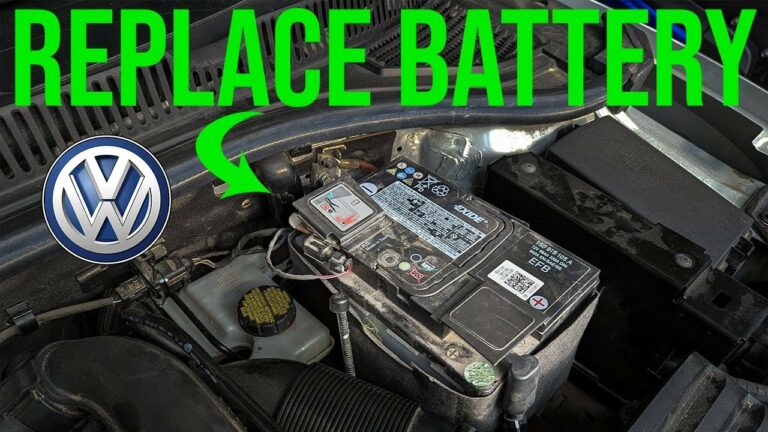Prevent Car Battery Drain While Using A Car Dvd Player
Are you tired of dealing with a dead car battery after using your car DVD player? We’ve got the solution for you! To prevent your car battery from dying while enjoying movies on the go, it’s important to take a few simple steps. By implementing these easy preventive measures, you can ensure a longer battery life and avoid those frustrating situations where you’re left stranded with no power. So, let’s dive into the ways to prevent your car battery from dying while using a car DVD player!
How to Prevent Car Battery from Dying While Using a Car DVD Player?
Using a car DVD player can be a great way to entertain yourself and your passengers during long drives. However, it can also put a strain on your car battery, potentially leading to a dead battery and leaving you stranded. In this article, we will explore various measures you can take to prevent your car battery from dying while using a car DVD player.
1. Choose a DVD Player with Low Power Consumption
When selecting a car DVD player, consider its power consumption. Look for models that are designed to be energy-efficient and consume less power. This will help minimize the strain on your car battery and prolong its life. Reading product reviews and comparing power consumption ratings can assist you in making an informed decision.
1.1 Check the Specification
Before purchasing a car DVD player, carefully review its technical specifications. Pay attention to the power consumption details, such as volts and amps. Choosing a model with lower power requirements will reduce the chances of draining your car battery quickly.
1.2 Opt for LED Screens
LED screens consume less power compared to traditional LCD screens. When selecting a car DVD player, choose one with an LED screen if possible. LED technology offers better energy efficiency, allowing you to enjoy your movies while placing less strain on your car battery.
2. Install a Secondary Battery
One effective way to prevent your car battery from dying while using a car DVD player is to install a secondary battery. A secondary battery, also known as an auxiliary battery or deep-cycle battery, is specifically designed to handle prolonged power drain and recharge cycles. By using a secondary battery to power your DVD player, you can ensure that your car’s primary battery remains unaffected.
2.1 Understanding Deep-Cycle Batteries
Deep-cycle batteries are designed to release energy over a longer period rather than providing a quick burst of power like a car’s starter battery. They are built to handle repetitive charging and discharging cycles without losing their capacity. Installing a deep-cycle battery solely for your DVD player will prevent any potential drain on your car’s primary battery.
2.2 Installation Process
Installing a secondary battery requires some technical knowledge. It’s recommended to consult with a professional car audio installer or a knowledgeable technician to ensure proper installation and integration into your vehicle’s electrical system. This will ensure optimal performance and prevent any potential damage.
3. Use a Power Inverter
Using a power inverter can be another effective solution to prevent car battery drain while using a car DVD player. A power inverter converts your car’s DC power into AC power, allowing you to plug in and power your DVD player and other electronic devices directly from your car’s battery.
3.1 Selecting the Right Power Inverter
When choosing a power inverter, consider the power rating and capacity. Ensure that the inverter can handle the power requirements of your DVD player. It’s advisable to select an inverter specifically designed for automotive use, as they are built to withstand the electrical demands of a vehicle.
3.2 Proper Usage
To prevent excessive strain on your car battery, use the power inverter responsibly. Avoid leaving it turned on when the DVD player is not in use. Additionally, unplug the power inverter from the cigarette lighter socket when the car is turned off to prevent any unnecessary power drain.
4. Limit DVD Player Usage
While using a car DVD player can be enjoyable, it’s important to use it in moderation to prevent battery drain. Consider implementing the following practices to avoid excessive strain on your car battery:
4.1 Set Time Limit for Usage
Establish a time limit for DVD player usage during your trips. This will help conserve battery power and ensure that you have enough charge left to start your car without any issues. Setting a reasonable time limit will prevent draining your car battery to dangerously low levels.
4.2 Utilize Rest Periods
During long drives, plan rest periods where you can turn off the DVD player and allow both the player and the car battery to recharge. Giving your car’s electrical system a break will help prevent complete battery drain and extend its overall lifespan.
5. Regularly Check Battery Health
To ensure your car battery stays in good condition, it’s important to regularly check its health and charge level. Performing maintenance tasks and keeping your battery in optimal condition will help prevent unexpected drain during DVD player usage.
5.1 Conduct Battery Inspections
Inspect your car battery periodically for any signs of corrosion or damage. Check the battery terminals for a secure connection and clean off any corrosion that may have accumulated. This will help maintain good electrical flow, preventing any unnecessary strain on the battery.
5.2 Test Battery Charge
Using a multimeter or a battery tester, regularly check the charge level of your car battery. If you notice a significant drop in charge or experience difficulties starting your vehicle, it might be an indication that your battery is nearing the end of its life and may need replacement. Timely battery replacement can prevent unexpected dead battery situations.
6. Turn Off Idle Devices
When using a car DVD player, it’s essential to turn off any idle devices that are not in use. This includes turning off the DVD player when it’s not actively being watched. By minimizing unnecessary power consumption, you can preserve your car battery’s charge for a longer period.
6.1 Disable Screensavers
Many DVD players have screensavers that run when the player is left idle for a certain period. These screensavers consume additional power and can contribute to faster battery drain. Disable screensavers or set them to turn on after a longer idle period to reduce unnecessary power usage.
6.2 Power Down Completely
When the DVD player is not in use, power it down completely rather than leaving it in standby mode. Standby mode still consumes a small amount of power, which can add up over time and lead to a drained car battery.
7. Use External Power Sources
To alleviate strain on your car battery, consider utilizing external power sources to power your car DVD player. This can help preserve your car battery for essential vehicle functions and emergencies.
7.1 Portable Power Banks
Invest in a portable power bank that is compatible with your car DVD player. These power banks allow you to charge and power your DVD player without relying on your car battery. Portable power banks are convenient for long journeys when you don’t have access to a power outlet.
7.2 AC Power Adapters
Some car DVD players are designed with AC power adapter compatibility. These adapters allow you to power your DVD player directly from a standard wall outlet, eliminating any strain on your car battery. This option is beneficial when using the DVD player outside the vehicle or during breaks at rest areas.
8. Regularly Maintain Your Car’s Charging System
Proper maintenance of your car’s charging system is crucial to prevent any unexpected battery drain issues. Regularly inspect and maintain the following components of your car’s charging system:
8.1 Alternator
The alternator is responsible for charging your car battery while the engine is running. Ensure it is in proper working condition by checking the belt tension, electrical connections, and overall performance. A faulty alternator can lead to insufficient battery charging, causing a quicker drain during DVD player usage.
8.2 Battery Cables
Inspect the battery cables for any signs of damage or corrosion. Loose or corroded cables can impede proper charging, resulting in a drained battery. Clean and tighten the connections if necessary to improve electrical flow.
8.3 Fuse and Fuse Box
Check the fuses related to your car’s charging system. A blown fuse can interrupt the charging process and lead to battery drain. Replace any blown fuses and ensure that the fuse box is clean and free from debris.
9. Consider Solar Chargers
Solar chargers can provide a sustainable and eco-friendly solution for preventing car battery drain while using a car DVD player. They harness the power of the sun to charge your car battery, reducing reliance on the vehicle’s electrical system.
9.1 Portable Solar Chargers
Invest in a portable solar charger designed for automotive applications. These chargers are easy to install and use. They can be placed on your vehicle’s dashboard or windshield to capture sunlight and convert it into electrical energy to charge your car battery.
9.2 Solar Panel Installation
For a more permanent solution, you can consider installing solar panels on your vehicle’s roof. These panels directly charge your car battery using solar energy, minimizing the strain on your car’s electrical system and reducing the risk of battery drain while using a car DVD player.
10. Conclusion
By following these preventative measures, you can enjoy using your car DVD player without the worry of draining your car battery. Whether it’s selecting an energy-efficient model, installing a secondary battery, or utilizing external power sources, there are various options available to ensure a smooth and uninterrupted entertainment experience on the road. Remember to regularly inspect and maintain your car’s charging system to keep your battery in optimal condition. So, go ahead and enjoy your favorite movies while keeping your car battery charged and ready for the journey ahead.
Is your Android Car Radio Draining your Battery? [WATCH THIS]
Frequently Asked Questions
How can I prevent my car battery from dying while using a car DVD player?
To prevent your car battery from dying while using a car DVD player, you can follow these steps:
1. Is it advisable to run the car DVD player for long periods without the engine running?
No, it is not advisable to run the car DVD player for long periods without the engine running. This can drain the car battery quickly and increase the risk of the battery dying.
2. Can I use a car DVD player while the engine is idling?
Yes, you can use a car DVD player while the engine is idling. However, it is important to monitor the battery’s voltage to ensure it does not drop too low. If the voltage starts to decrease significantly, it’s advisable to turn off the car DVD player or start the engine.
3. Is it better to use the car DVD player with the engine turned on?
Yes, it is better to use the car DVD player with the engine turned on. Operating it while the engine is running ensures a continuous power supply to the car battery, preventing it from draining excessively.
4. How can I minimize the power consumption of the car DVD player?
To minimize power consumption, you can lower the screen brightness of the car DVD player, reduce the volume level, and avoid using additional power-consuming features like Bluetooth or Wi-Fi. These measures can help extend the battery life while using the DVD player.
5. Should I consider using a power inverter when using a car DVD player?
Using a power inverter can be a good option if your car DVD player requires an AC power source. However, it’s important to choose an inverter that matches the power requirements of the DVD player and connect it to the car’s battery or a dedicated power source to avoid draining the car’s battery excessively.
6. Can I install a separate battery for the car DVD player?
Yes, you can install a separate battery for the car DVD player, such as a deep cycle battery. This allows you to power the DVD player without draining the main car battery. However, it is important to properly install and maintain the separate battery to ensure its optimal performance.
Final Thoughts
To prevent the car battery from dying while using a car DVD player, there are several measures you can take. Firstly, ensure that the DVD player is turned off when the car is not in use. Secondly, avoid leaving the DVD player running for extended periods without the engine running, as this can drain the battery. Additionally, you can consider installing a separate power source for the DVD player, such as a secondary battery or a power inverter. By following these precautions, you can enjoy your car DVD player without the worry of your battery dying.