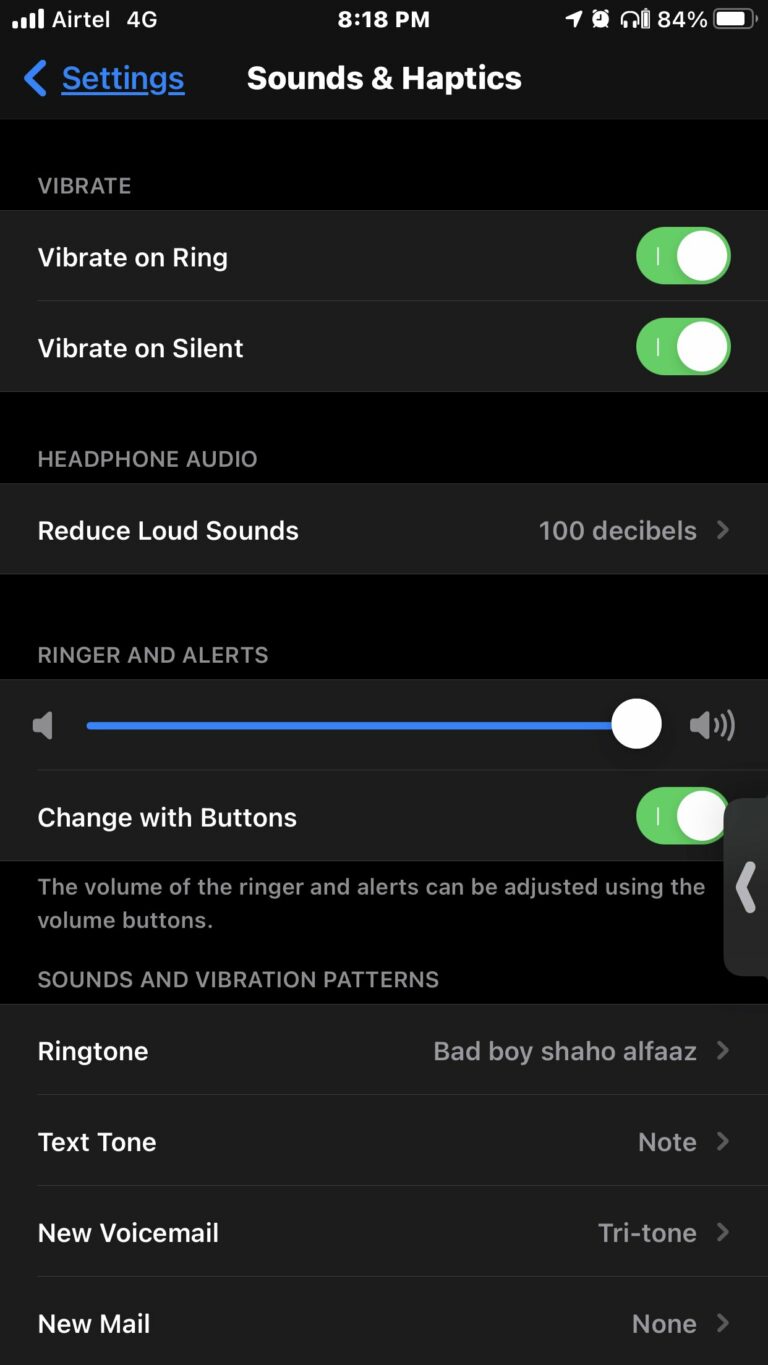Car Speakers Only Playing on One Side Aux
Are you frustrated with your car speakers only playing on one side when connected to your auxiliary (aux) input? Don’t worry, we’ve got you covered! In this blog article, we will delve into the common issue of car speakers only playing on one side aux and provide you with a practical solution. So, if you’ve been wondering why you’re experiencing this audio imbalance in your car, keep reading to find out how to fix it and enjoy balanced sound during your drives. Let’s dive right in!
Car Speakers Only Playing on One Side Aux
Car speakers are an integral part of any audio system, providing an immersive and enjoyable experience on the road. However, sometimes you may encounter an issue where the car speakers only play sound on one side when using the auxiliary (aux) input. This can be frustrating, but don’t worry – there are various reasons why this could happen and several troubleshooting steps you can take to fix the issue. In this article, we will explore the potential causes of car speakers only playing on one side via aux and guide you through the process of resolving this problem.
1. Check the Balance Settings
The first thing you should do when encountering this issue is to check the balance settings on your car’s audio system. It’s possible that the balance is adjusted to favor one side more than the other, resulting in sound coming predominantly from one set of speakers. Follow these steps to adjust the balance:
Step 1: Locate the Audio Settings
1. Look for a physical button or knob labeled “Audio” or “Sound” on your car’s head unit. If you can’t find it, consult your car’s manual for specific instructions.
2. Alternatively, some cars have audio settings accessible through the touchscreen interface. Navigate to the home screen or audio menu to find the sound settings.
Step 2: Adjust the Balance
1. Once you have accessed the audio settings, locate the balance or left/right adjustment option.
2. Adjust the balance to the center or make sure it is evenly distributed between the left and right speakers.
3. Test the audio by playing a song or any audio source through the aux input to determine if the issue has been resolved.
2. Inspect the Aux Cable
A faulty aux cable can also lead to sound playing on only one side of your car speakers. It’s essential to inspect the cable for any signs of damage or loose connections. Follow these steps to troubleshoot the aux cable:
Step 1: Disconnect the Aux Cable
1. Safely park your car and turn off the engine.
2. Remove the aux cable from both the car’s audio system and the audio source device, such as a smartphone or MP3 player.
Step 2: Examine the Aux Cable
1. Inspect the aux cable for any visible signs of damage, such as frayed wires or a bent connector.
2. Check both ends of the cable for a secure connection. Ensure that the connectors are not loose or damaged.
3. If you find any issues with the cable, consider replacing it with a new one to rule out cable-related problems.
3. Clean the Aux Port
Over time, the aux port in your car can accumulate dust, debris, or corrosion, which may affect the audio output. Cleaning the aux port can potentially resolve the issue of sound playing on only one side. Follow these steps to clean the aux port:
Step 1: Gather Cleaning Supplies
1. Prepare a soft cloth or cotton swabs.
2. If necessary, you can also use isopropyl alcohol, but check your car’s manual to ensure it won’t damage the port.
Step 2: Power Off and Prepare
1. Turn off your car’s engine and remove the keys from the ignition.
2. Locate the aux port in your car. It is usually labeled “AUX” or has a headphone icon.
Step 3: Clean the Aux Port
1. Gently insert a cotton swab or cloth into the aux port.
2. Carefully remove any visible debris, dust, or dirt by gently twisting the swab or cloth.
3. Be cautious not to damage the port or push any debris further into it.
Step 4: Allow for Drying
1. If you used isopropyl alcohol, give the aux port some time to dry completely before reconnecting any devices.
2. Once the port is dry, reconnect the aux cable and test the audio to see if the problem has been resolved.
4. Check the Audio Source
Sometimes, the issue might not be with the car’s audio system but rather the audio source itself. Ensure that the audio source is functioning correctly and not causing the sound imbalance. Here are a few steps to check the audio source:
Step 1: Try Different Audio Sources
1. Connect your car’s aux cable to a different audio source, such as another device or smartphone.
2. Test the audio playback to determine if the issue persists.
Step 2: Test with Different Cables
1. If possible, try using a different aux cable with the same audio source, or vice versa.
2. Connect the alternative cable or device and check if the audio plays equally on both speakers.
5. Reset the Car Audio System
In some cases, a simple reset of the car’s audio system can fix software-related issues that cause the speakers to play sound on only one side. Here’s how you can reset your car audio system:
Step 1: Look for the Reset Button
1. Consult your car’s manual to identify the location of the audio system’s reset button.
2. The reset button is often located on the head unit or in the vicinity of the audio controls.
Step 2: Perform the Reset
1. With the car turned off, press and hold the reset button for a few seconds.
2. Release the button and wait for the audio system to reboot.
3. Test the aux input by playing audio and check if the issue has been resolved.
Experiencing car speakers only playing on one side via aux can be frustrating, but it’s often a solvable problem. By following the steps outlined in this guide, you can troubleshoot and resolve the issue, whether it’s related to balance settings, a faulty aux cable, a dirty aux port, or an audio source problem. Remember to check and adjust the balance settings, inspect the aux cable, clean the aux port, test the audio source, and reset the car audio system if necessary. By taking these steps, you can restore the balanced sound experience in your car and enjoy your favorite music and audio content without any disruptions.
How To QUICK FIX 3.5 mm audio input jack one or both side not working | ZOOM H1- ROYTECTIPS |
Frequently Asked Questions
Why do I hear sound only from one side of my car speakers when using the aux input?
There are a few possible reasons why you may be experiencing sound only from one side of your car speakers when using the aux input:
How can I fix the issue of audio playing only on one side of the car speakers?
To troubleshoot and fix the issue of audio playing only on one side of the car speakers, try the following steps:
Could a faulty aux cable be causing the audio to play on one side only?
Yes, a faulty aux cable can cause audio to play on one side only. If you suspect the aux cable is the issue, try using a different cable to see if the problem persists.
What should I check if I hear sound from one side but not the other when using aux?
If you hear sound from one side but not the other when using aux, you should check the following:
Is it possible that the audio source itself is the problem?
Yes, it is possible that the audio source itself is causing the issue. Try connecting a different device or source to the aux input to determine if the problem lies with the audio source.
Could a blown speaker be the reason for audio playing on one side only?
Yes, a blown speaker can cause audio to play on one side only. Inspect the speakers for any visible damage or distortion, and consider replacing any speakers that are not functioning properly.
Can a problem with the car’s audio system itself be the cause of sound playing on one side only?
Yes, a problem with the car’s audio system itself, such as a faulty wiring connection or a malfunctioning amplifier, can cause sound to play on one side only. It might be necessary to have a professional examine and repair the audio system if this is the case.
Final Thoughts
Car speakers only playing on one side aux is a common issue encountered by car owners. If you find yourself in this situation, there are a few potential causes to consider. First, check the audio balance settings to ensure they are evenly distributed between the left and right speakers. Next, inspect the auxiliary cable for any loose connections or damage. If the issue persists, there may be a problem with the speaker or the car’s audio system itself. Consulting a professional can help identify and resolve the underlying cause.